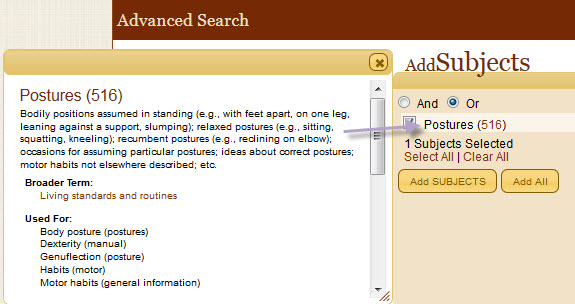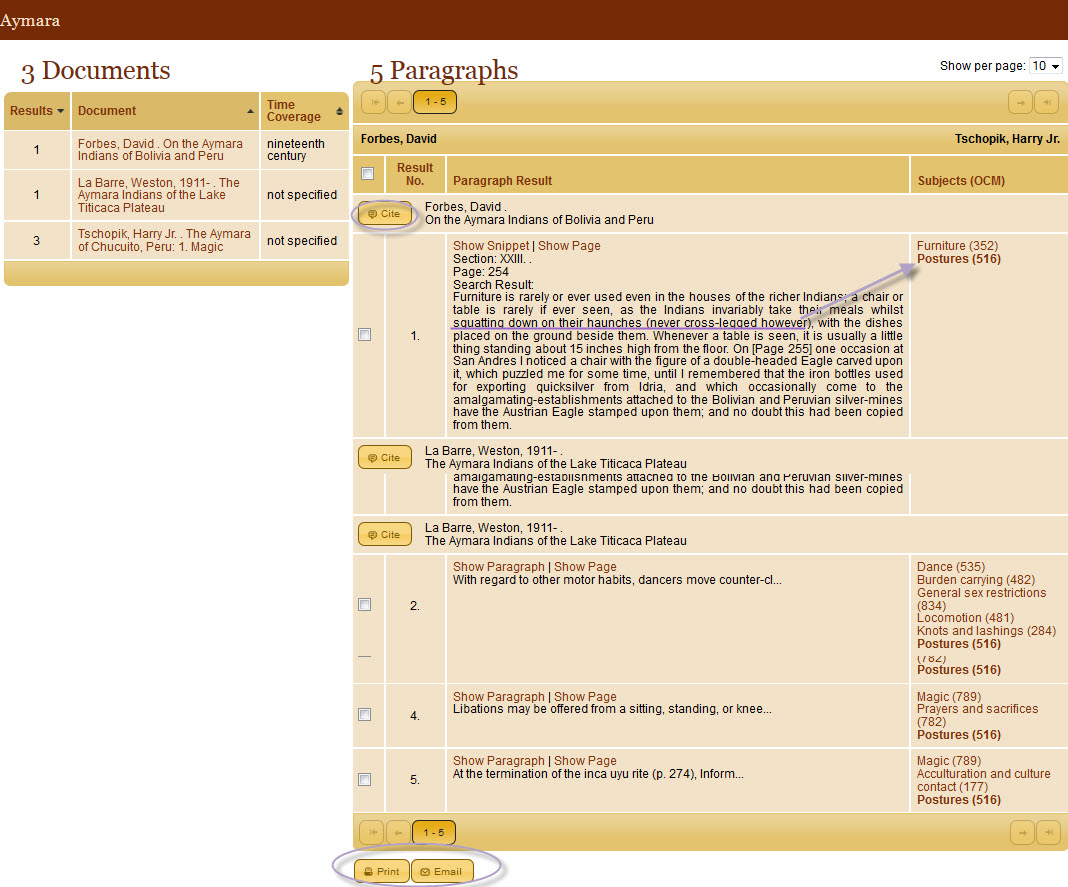The recent NPR article titled “Lost Posture: Why Indigenous Cultures Don’t Have Back Pain,” is a good example of how HRAF’s cross-cultural databases, with information on traditional lifeways, can facilitate research of modern-day problems.
However, to search HRAF’s uniquely structured online databases effectively, users have to think a little bit out of the box and translate a topic into components available in eHRAF. Here is what to do once you are logged on to the eHRAF World Cultures database:
1. Click the Advanced Search tab on the top of the eHRAF database
2. Use the ADD Cultures > By Region function to find which cultures in eHRAF are indigenous. Only after clicking on a region and a subregion will the culture names appear. It may take a little detective work in finding out which cultures in eHRAF are indigenous groups, but there’s help for that. Click on the alphanumeric code (e.g. FO58) associated with a name (e.g. Barundi) and this will show any reference made to the culture as being indigenous or native.
Because of the culture-specific nature of eHRAF, most cultures are indigenous with the exception of North America which also includes a tab titled “Regional and Ethnic Groups.” Those are mostly ethnic groups and immigrant cultures, so no need to include them in your search.
To bring up the culture name(s) as list click the box to the left and then Add Cultures.
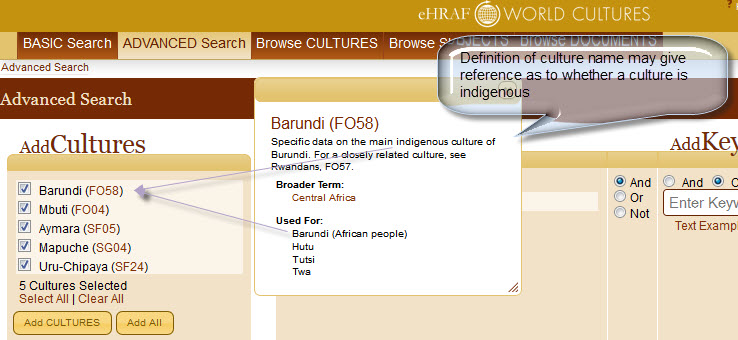
Each culture name has a definition, usually with reference to the culture being an indigenous or ethnic group.
3. Use the ADD Subjects function to find OCM subject (s) that match your topic on posture or lower back pain. If you use either A-Z, Major Subjects, or OCM Code, you’ll find that HRAF has a subject on Postures (OCM 516). Using that OCM will retrieve any paragraphs on bodily positions assumed in standing , sitting, squatting, kneeling, etc. Using an OCM subject typically yields more and better results than using a keyword alone.
To bring up the subject name(s) as list click the box to the left and then Add Subjects.
4.Your search topic is now “translated” into the ADD Cultures/Subjects functions. Click SEARCH to get to the Regions and Cultures menu.
5. In the Region and Cultures Results menu you must first click a region name (e.g. South America) and subregion (e.g. Central Andes) before getting to the text for a culture name (e.g. Aymara). Again, this helps you to associate culture names with geographic regions and also helps to keep your cross-cultural search organized. Clicking on a culture name will open up the documents with snippets of texts.
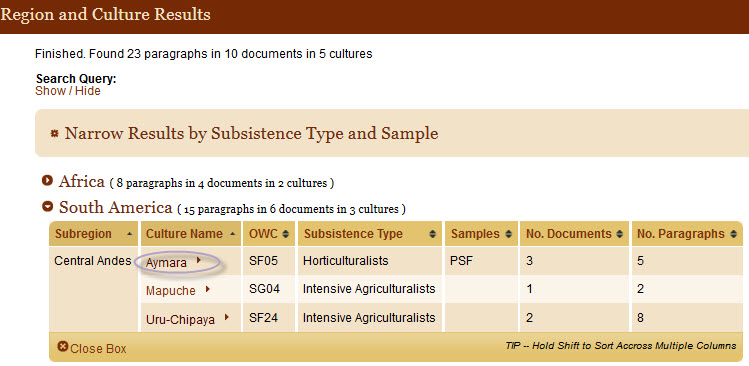
Screenshot of a Region and Cultures Results page. This menu helps users associate culture names with major geographic regions and subregions.
6. In the document results menu you can move from author to author, document to document (e.g. books, journal articles, dissertations) and text to text to find the information you are looking for. Mark those results that are relevant by checking the box next to the paragraph and use the Print/Email or Cite function to get the reference information. Click “Show Page” to see the searched paragraph within the context of a page.
Interested in searching eHRAF for your favorite topic regarding indigenous cultures? Contact hraf@yale.edu for a temporary log-in.