Getting Started With eHRAF
First, check to see if your institution is a member by searching the lists on this page. If your institution is a member, the best way to ensure that you can access the databases from home or an off-campus location is to check your library website for proxy access information. Libraries typically require that you authenticate as a member of your university or college using your NetID/username and password before connecting to eHRAF.
If you have tried to authenticate via your library’s catalogue or online resources portal, but are still reaching our paywall, try using this free online Proxy List tool to generate an EZProxy link. Search for your institution, then enter the link you are trying to view. Click the Proxify! button to follow the link.
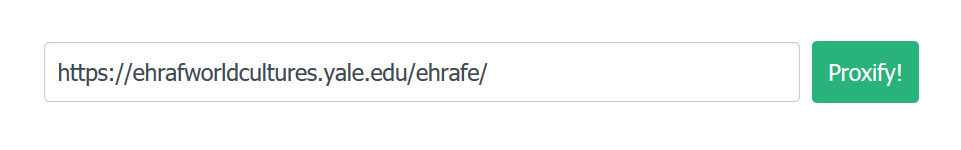
NB. This tool is not provided by HRAF and may not include all institutions.
Welcome to eHRAF! We have a series of user guides and tutorials available to take you through the various aspects of using eHRAF for cross-cultural research.
If you’re a teacher or lecturer and you want to get started with using eHRAF in your classroom assignments, visit Teaching eHRAF where you can find sample syllabi, eHRAF Workbooks, teaching resources and read testimonials from other educators.
Feel free to browse this homepage to learn more. The Resources menu at the top of the page has tailored information for students, researchers, faculty and librarians.
Can’t find what you’re looking for or prefer more personal assistance? Contact Member Services at hraf@yale.edu or 1-203-764-9401.
If you are currently reading this FAQ, you are on the HRAF home page (https://hraf.yale.edu) and you are not currently inside the eHRAF databases. The only place you can conduct your cross-cultural research using eHRAF is from within the database interface. Don’t worry. We can help you get there!
How to access eHRAF and begin searching:
On the right-hand side of this site, you will see two access buttons (one brown and one blue) that will direct you to the databases so that you can begin your cross-cultural searches using either eHRAF World Cultures or eHRAF Archaeology. Alternatively, your college, university or school library may have special instructions for you to access the eHRAF from on- or off-campus. This troubleshooting page will tell you what to do if you are having issues accessing the databases.
Ready to begin your cross-cultural research in eHRAF? Our Practical Guide will help you get started.
Keep in mind:
The HRAF homepage is a useful companion site to keep open while browsing or searching eHRAF because there are additional guides, information and articles here that can help you learn more about HRAF as an organization, the contents of the eHRAF databases, and cross-cultural research methods and findings. Feel free to keep this page open in a separate tab for reference. You can also visit the homepage at https://hraf.yale.edu regularly to read our latest blog posts and site updates. You do not need any special passwords to browse this site. However, please note that if there are any hyperlinks throughout the homepage connecting you to information within the database(s), you may be prompted to sign in to eHRAF.