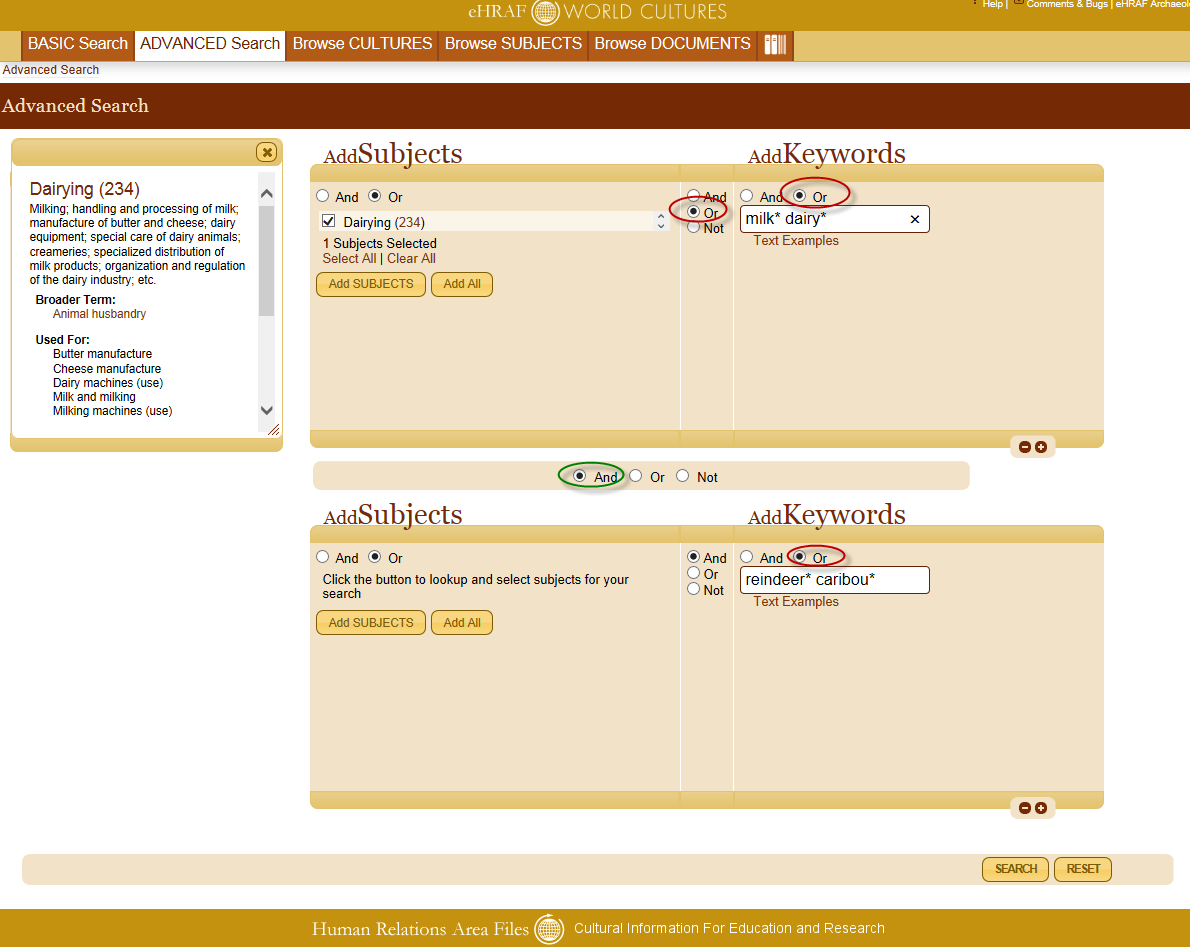Here are the steps in eHRAF World Cultures to search for the use of reindeer for milk production. For this search it’s best to use the “Add Subjects” function and keywords in an Advanced Search.
Steps in Building an Advanced Search in eHRAF World Cultures
Step 1. Find OCM subject for dairying.
Click Add Subjects –use tabs to find “matching” subjects for your topic:
>A-Z Index (type the word “dairying” in index box)
>Major Subjects>Economy, Food, and Resource Exploitation>Animal Husbandry>Dairying (OCM 234) >OCM Code>220 range under “Food Quest” (this is the quickest way to see the full list of all OCM subjects included in eHRAF World Cultures)
Step 2. Optional! Add keywords
In addition to the OCM subject for “dairying” you can also use different words to express the subject. Truncate words at word stem and put spaces between words: milk* dairy* (for milking, dairying)
Step 3. Add Clause Click + in lower right hand side to add more subject and keyword terms.
Step 4. Add keywords
Truncate words at word stem and separate each word with a space: reindeer* caribou*
Step 5. Boolean AND and OR-Very, very important to set them right!
AND to narrow search (see green circle in picture)
OR to expand search (see red circle(s) in picture)
Try your own eHRAF Advanced Search in eHRAF World Cultures . Contact hraf@yale.edu for a current login.
More Search Methods Posts:
Related eHRAF User Guide Links