Whether wounds, snake bites, or fractures are treated, or surgeries are being performed, in eHRAF’s Advanced Search the “Add Subjects” can be used to pick “sickness” or other medical related subjects. The subjects allow you to find specific paragraphs about the chosen topic. If you use the “Add Cultures” function to select for a specific culture name (e.g. Tibetans) or ethnic group, you can further refine the search.
This image of an Advanced Search in eHRAF World Cultures shows the selected culture name and OCM subjects.
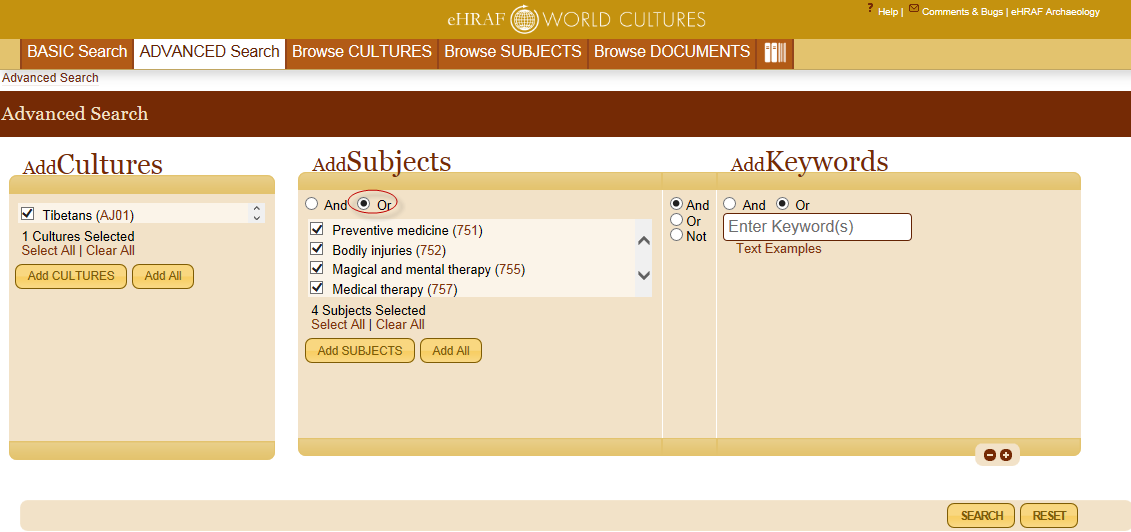
- Searching for Tibetan medical treatments in eHRAF World Cultures. This Advanced Search uses the “Add” function for culture names and subjects.
Using Advanced Search in eHRAF World Cultures
Step 1. Find culture(s)
Click Add Cultures>A-Z>Tibetans
Step 2. Find subject(s) that are related to medicine.
Click Add Subjects –use tabs to find “matching” subjects for your topic:
>A-Z Index (type the word “medicine” in index box)
>Major Subjects>”Health, Illness, Medicine, and Death”
>OCM Code>700 range under “Sickness” (this is the quickest way to see the full list of OCM subjects)
Step 3. Boolean OR-Very, very important to set them right! OR to expand search (see red circle(s) in picture)
New York Times news article link related to Ancient Prescriptions From Tibet
Try your own eHRAF Advanced Search in eHRAF World Cultures . Contact hraf@yale.edu for a current login.
More Search Methods Posts:
Related eHRAF User Guide Links