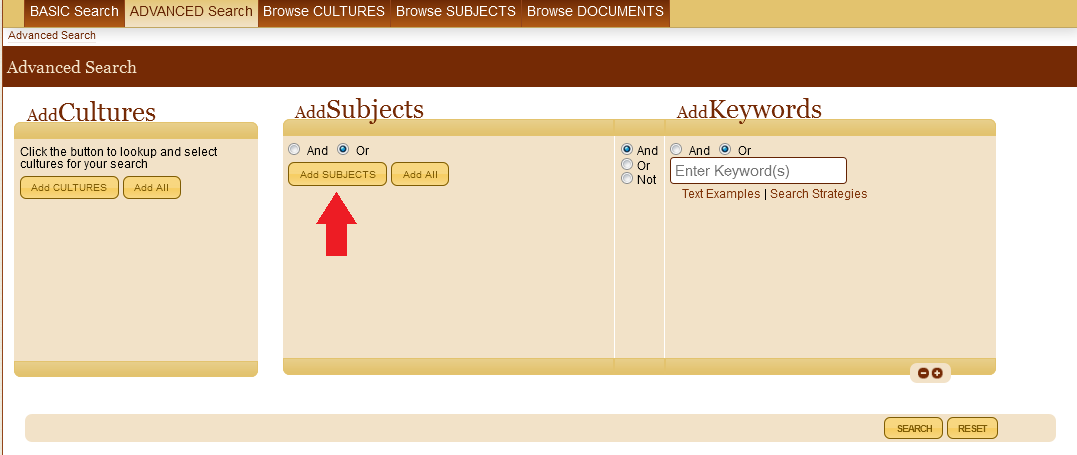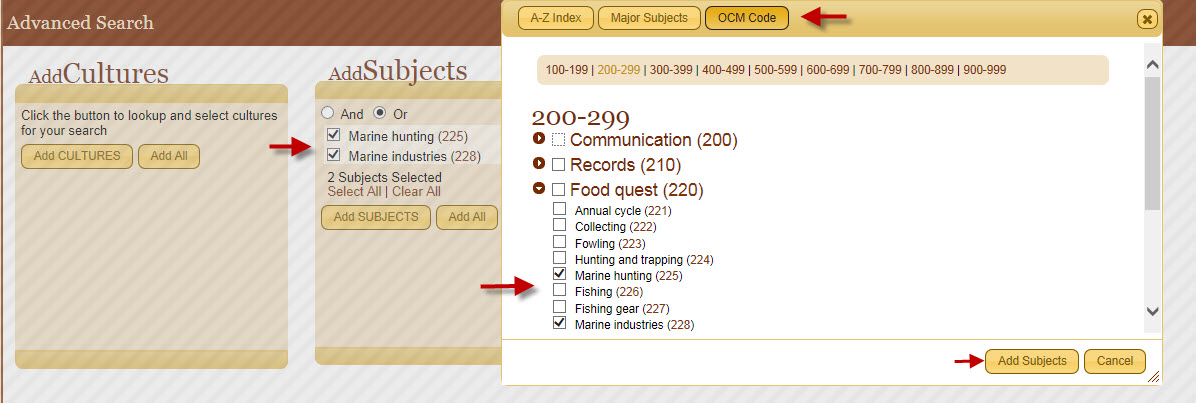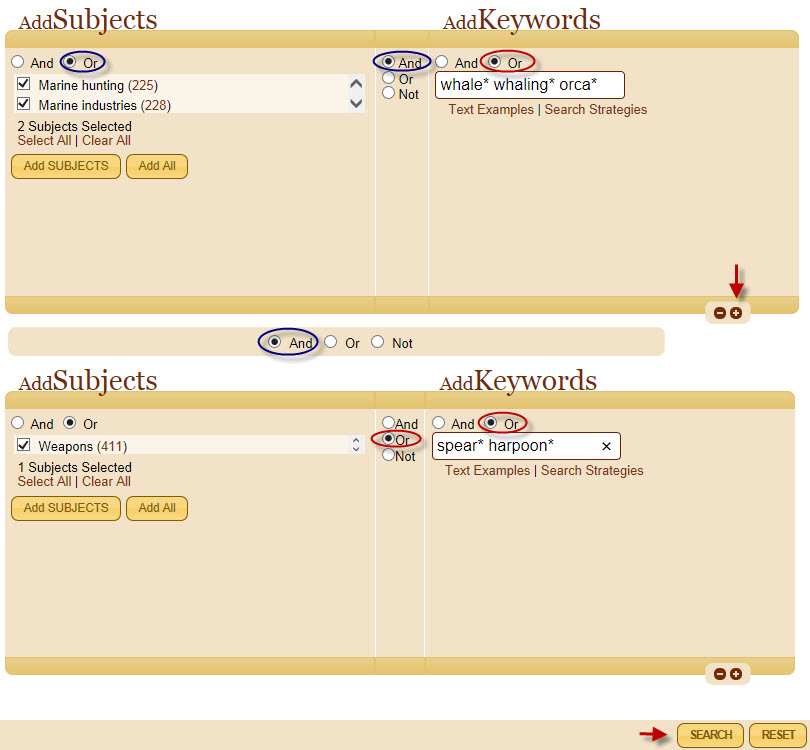The following steps illustrate how to search in eHRAF World Cultures for results pertaining to the theme “hunting whales with weapons” (without specifying any culture name or region).
For this search, begin with on the Advanced Search page in the eHRAF World Cultures database. You will be shown how to use “Add Subjects” and “Add Keywords” on the Advanced Search tab.
Step 1. Add Subjects
Click on “Add Subjects” to open the subject selection menu.
Step 2. Three ways to add subjects to your search
Choose one of the three available tabs to find matching subjects for your topic:
a. Click on A-Z index and enter the term “whaling” into the Filter Index box (see what this looks like).
b. Click on Major Subjects. Then select “Economy, Food, and Resource Exploitation”. The menu will expand. Next, select “Food Quest”, then “Marine Hunting (OCM 225)” and “Marine Industries (OCM 228)”
c. Click on OCM Code (pictured below). Then click on the 200-299 OCM Code range to browse by OCM and select “Food Quest” and the relevant OCM codes as described before in option b.
Note: Use a check mark to select subject and click on the 3-digit OCM number to view a description of the OCM subject.
d. Click Add Subjects to have the subject(s) appear on your list in the Advanced Search
Step 3. Add keywords to your search
Because you are looking for results pertaining to the subject of hunting “whales”, you’ll need to add additional keywords to your search to refine it to that specific aspect of marine hunting.
Tip: To return the most results, truncate your keywords at the word stem. For example: whale* whaling* orca*. Using an asterisk “*” retrieves various endings (e.g. whale* for whale, whales). Be sure to separate the keywords with a space.
Step 4. Add an additional search clause
Click the + in lower right hand side to add more subject and keyword terms.
Step 5. Modify the instructions in Steps 1 and 2 to Find OCM subject(s) for “weapons”
Begin by clicking on “Add Subjects” to open the subject selection menu, then use the tabs to find matching subjects for your topic in one of the following ways:
a. In the A-Z Index tab, enter the word “weapons” into the Filter Index box.
b. In the Major Subjects tab, select “Technology and Material Culture”, then “Tools and Appliances”, and then Weapons (OCM 411).
c. In the OCM Code tab, navigate to OCM 411 in the range to find “Tools and Appliances”.
Step 6. Add additional keywords (optional)
In addition the OCM subject “weapon”, you can also use keywords to refine your search. Truncate words at the word stem and put spaces between the words to return more inclusive results: spear* harpoon*
Step 7. Set your Boolean operators!
Be sure to select the radio buttons for the Boolean operators (AND and OR) correctly throughout the search page.
AND to narrow search (see blue circle in image above)
OR to expand search (see red circle(s) in image above)
Step 8. Use “Search” button to launch your power search and review your results.
If you are not yet a member and want to try your own eHRAF Advanced Search in eHRAF World Cultures, contact hraf@yale.edu for a current login.
More Search Methods Posts:
- Community Life in Tajikistan, Uzbekistan, Kazakhstan, Kyrgyzstan, and Turkmenistan
- Traditional Rice Cultivation in the Philippines
- Hunting Whales with Weapons
- Shell Middens in Eastern Woodland Traditions in eHRAF Archaeology
- Traditional Cereal Agriculture in China
- Tibetan Medical Treatments
- Reindeer for Milk Production
- A Cross-Cultural Search for Shamanism
- A Cross-Cultural Search for Children’s Activities
- Searching Ethnographies for Information on Dwellings, House Structures, Tipis, Igloos, etc.