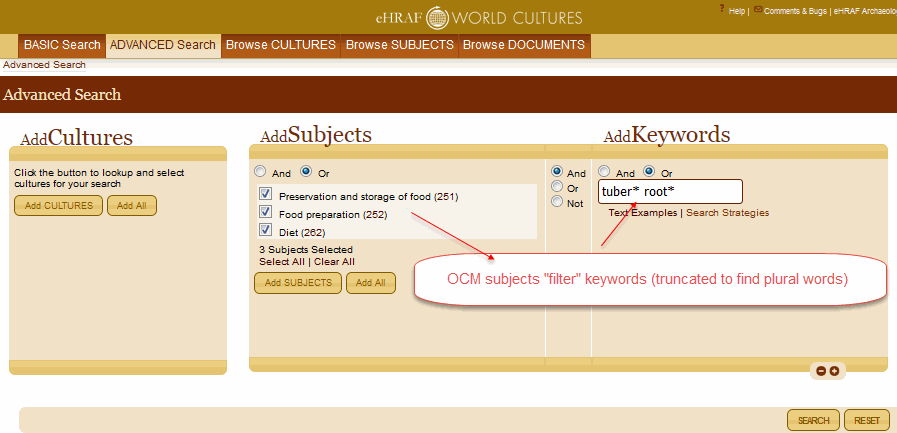eHRAF’s Advanced Search is quite different from other search styles! Why? Because it incorporates two HRAF-specific and well developed classification systems, — Outline of World Cultures and Outline of Cultural Materials. If the OWC culture names and OCM subject categories, showing up as various menu forms in the “ADD” functions, are used (cleverly) in combination with the Boolean functions (e.g., AND, OR, NOT) and with keywords, then this retrieves, in-detailed described, cultural activities at the paragraph-level. Check out this Advanced Search example (in eHRAF World Cultures), titled “Hunting Whales with Weapons” which shows what “eHRAF ingredients” are needed to search eHRAF World Cultures’ ethnographic document collections for traditional whale hunting practices across the world’s major regions. The eHRAF Advanced Search ADD functions make it even possible to search the paragraph-level texts for specific weapons used in marine hunting and fishing.
The eHRAF Advanced Search function is covered in the Help & Support with various forms of online, video, and printed materials.
In eHRAF Search Examples & Methodology the focus is on Advanced Search and its ability to perform a cross-cultural search…instantaneously for concept- based texts! This is done best using the Advanced Search and one OCM subject category (via the Add Subjects) at a time. Although the following screenshots do not show details in how this is done (see Help & Support and the search examples below), it shows the sequence of search results, first as culture-by-region results and then within the documents and texts. In the first culture-by-region results menu users can us the “Narrow” function to perform a hunter-gatherer study or choose another subsistence type, or focus the collection document search on only certain sample methods (e.g., SCCS). Subsequent results retrieve document titles and texts, a paragraph- and page-level, from eHRAF’s Browse Cultures > Document Collections.
Using the links to eHRAF World Cultures & Archaeology in the right-hand margin try an eHRAF Advanced Search for just one OCM subject use eHRAF’s most powerful feature…the ability to find concept-not-keyword-based texts. In eHRAF searching always takes place at the paragraph-level! This can be tricky if keywords are involved! That’s because although hundreds of culture names, thousands of documents and nearly 1 million indexed pages are searched using eHRAF’s Browse Cultures > Document Collection function, the text environment is only a paragraph, which is only a few sentences. This takes getting a little used to, so use the second Advanced Search example, which illustrates a subject-keyword search.
Check out the links to the other search examples for help in getting familiar with eHRAF’s Advanced Search functions.
1. eHRAF Advanced Search using only one OCM Subject (e.g., diet)
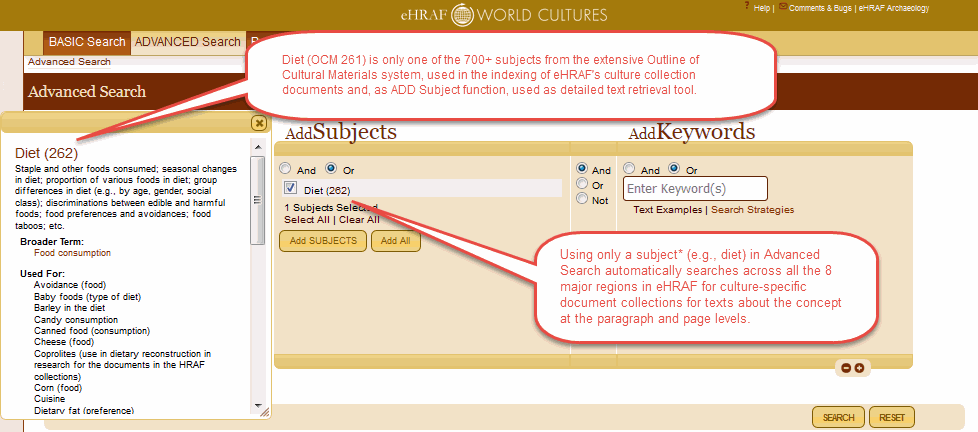 2. Display of Culture-by Region and Subregion* Results
2. Display of Culture-by Region and Subregion* Results
- Option to narrow culture names by subsistence* (e.g., hunter-gatherer societies) & by sample method* (e.g., SCCS)
- Document & page results of searched document collections (from eHRAF Browse Cultures function)
*Important!!! If in the Advanced Search only 1 subject (via ADD function) is used (an no culture names and/or keywords) then eHRAF automatically launches a cross-cultural search for texts about the OCM topic, but described in many different ways and with different terms!
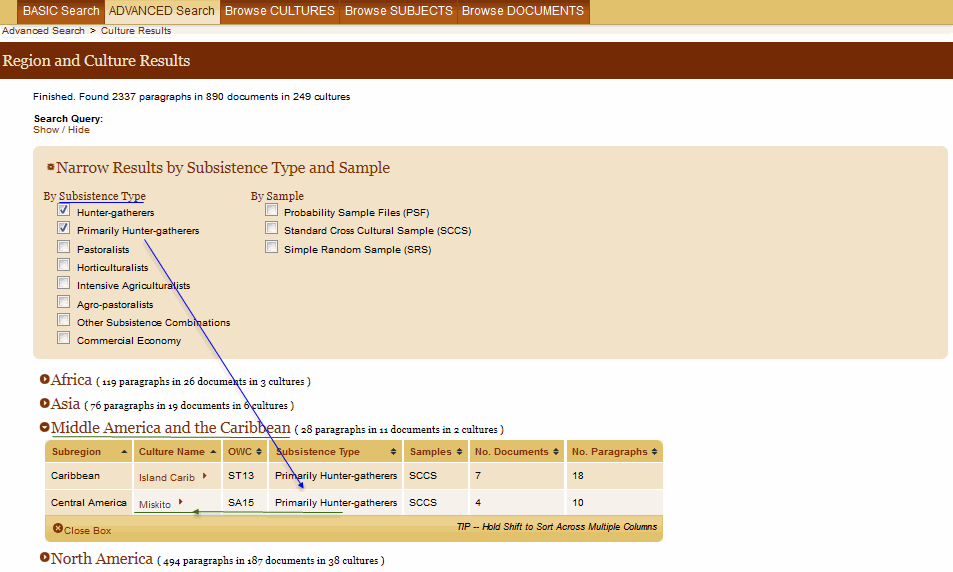
Initial results display of culture names by major regions. At this point the results can be refined to cultures by subsistence and/or sample types. Results in Collection Documents can be entered via a culture name.
3. Display of Culture name & OCM subject-in-document-text results. Documents searched are visible as complete collections in the Browse Cultures > Document Collection function. Linking to:
3. a. Paragraph view of searched OCM subject-indexed texts*
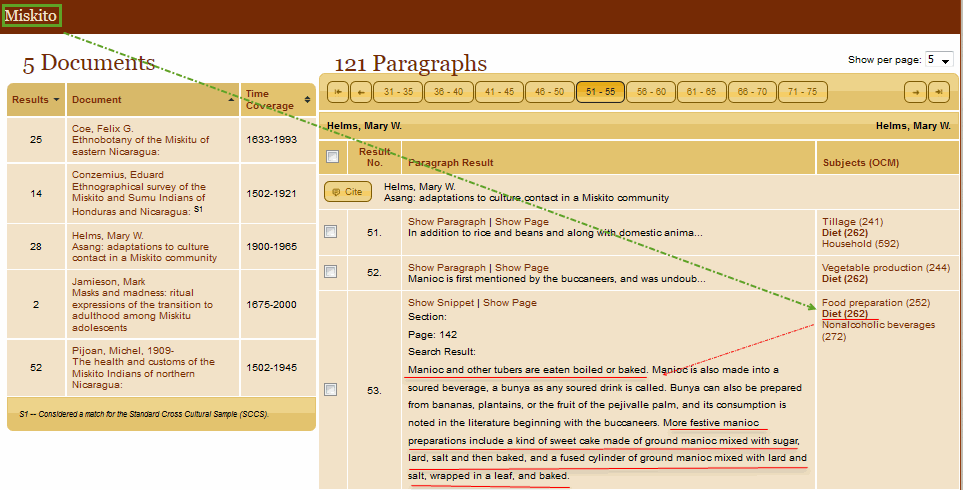
Display of culture name, document titles* with date coverage, searched OCM subject in bold, view of text snippet with links to a paragraph and to paragraphs-within-a-page.
3.b. Page view (full-text) with searched OCMs and paragraph texts
- Page Focus puts text in context of the culture described, location & time (ethnographic snapshot)
- Link to the document’s table of content & other pages
- Link to Publication Information with metadata for a document (e.g., an abstract, a source and author evaluation, time and place reference for the document, etc.)
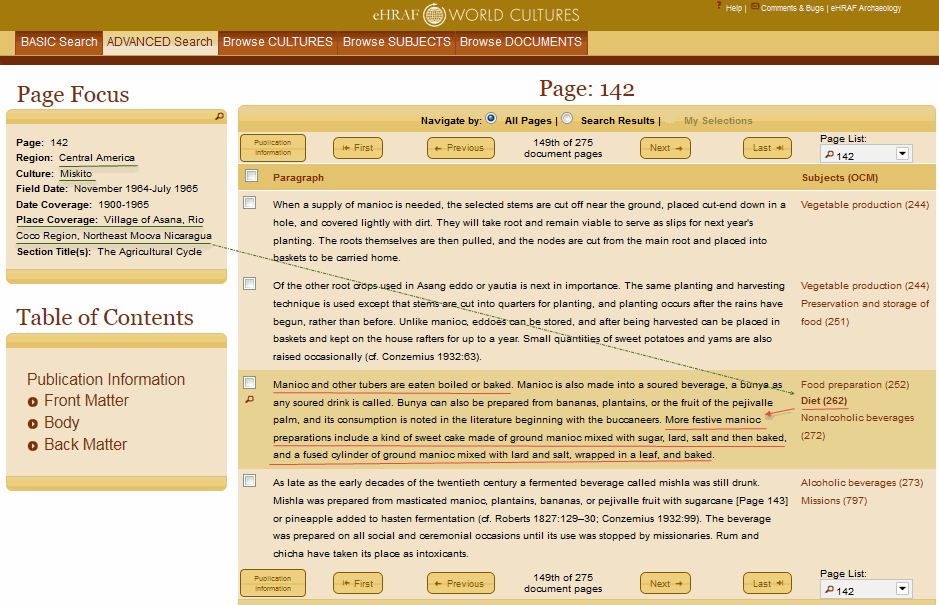
A document’s page view (full-text) with searched OCM subject (bolded). An OCM subject search can be quite powerful as it retrieves “concept-based” texts about a topic and described in many different ways, including terms used by indigenous people, historical and scientific terms, and non-English texts and vocabulary. The Page Focus (upper left-hand margin) is an important feature in an eHRAF document. Like an “ethnographic snapshot” it puts the text of any given page always in context of a culture, place and time!
4. eHRAF Advanced Search using a combination of OCM Subjects (e.g., diet, nutrition, food preparation) and keywords (e.g. tuber* root*)
5. Detailed Text Results using an OCM Subject/Keyword Search Combo
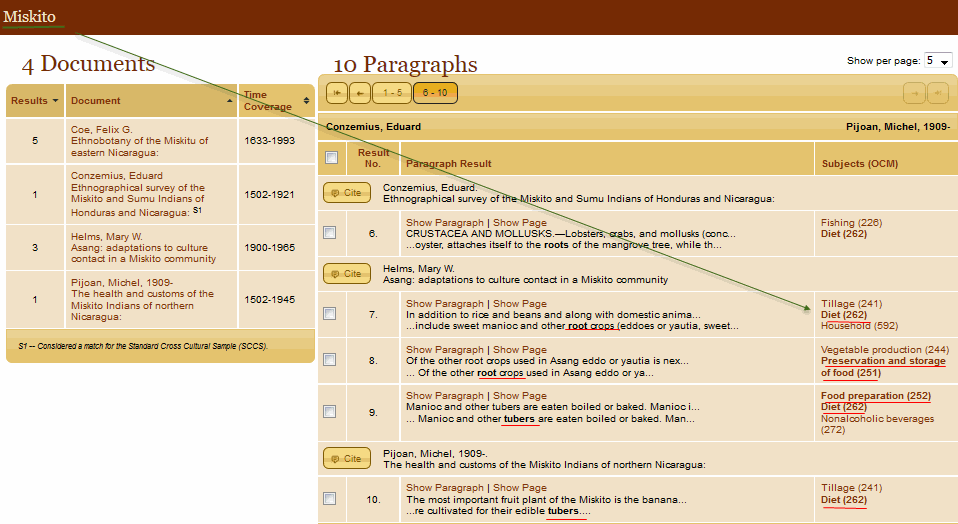
An Advanced Search for OCM subject(s) combined with truncated keyword(s) produces very detailed text results (from the culture-specific collection documents)
eHRAF Advanced Search Examples with illustrated results sequences
- Cross-Cultural Study on Kissing and Human Sexuality
- Do Indigenous People Have Back Pains?
- Teaching eHRAF’s exercise 1.25 Kinship and Land Use
eHRAF World Cultures
- Hunting Whales with Weapons
- Traditional Rice Cultivation in the Philippines
- Community Life in Tajikistan, Uzbekistan, Kazakhstan, Kyrgyzstan, and Turkmenistan
- Maasai and Ear Piercing and Other Body Modifications
- Searching Ethnographies for Information on Dwellings, House Structures, Tipis, Igloos, etc.
- A Cross-Cultural Search for Children’s Activities
- A Cross-Cultural Search for Shamanism
- Reindeer for Milk Production
- Cooperative Labor in Farming: Comparing Eastern to Western Societies
- Tibetan Medical Treatments
- Traditional Cereal Agriculture in China
- Gender Roles in a Cross-Cultural Perspective
- A Cross-Cultural Search for Edible Insects
- North American Indian Uses of Medicinal Plants
- Traditional Heating Methods for Buildings
- A Cross-Cultural Search for Good Luck and Bad Luck
eHRAF Archaeology
- Shell Middens in Eastern Woodland Traditions in eHRAF Archaeology
- Aztec Dog Burials in eHRAF Archaeology
- Chieftains and Elites in Iron-Age Burials
- Neolithic Houses with Thatched Roofs