This image shows an Advanced Search in eHRAF World Cultures for the topic “Tiv and the use of milk in their diet.”
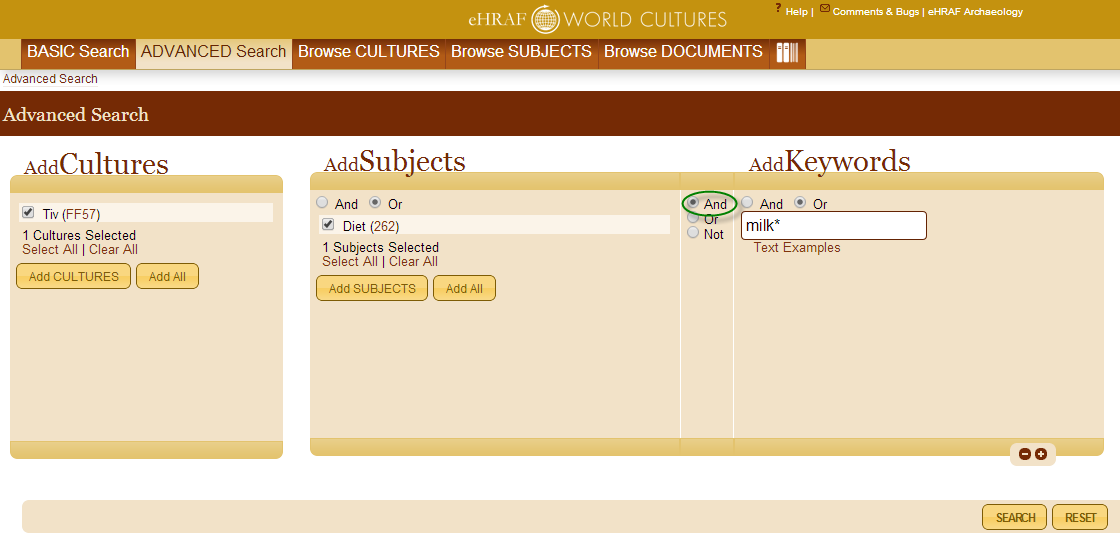
eHRAF Advanced Search for Tiv and the use of milk in their diet… with a culture name, OCM subjects, and truncated keywords
Steps in Using an eHRAF Advanced Search
Step 1. Find the culture name
Click Add Cultures>A-Z Index> Tiv (a culture in Western Africa)
Step 2. Find subject(s) for diet
Click Add Subjects –use tabs to find “matching” subjects for your topic:
>A-Z Index (type the word “diet” in index box)
>Major Subjects>”Resources Exploitation” > OCM 260 Food Consumption > OCM 262 Diet
>OCM Code>200 range under “Food Consumption” (this is the quickest way to see the OCM thesaurus in its entirety)
Step 3. Add the word “diet*” in Keyword box.
Step 4. Set Boolean operator to AND to narrow the search (see green circle in image above)
Try your own eHRAF Advanced Search in eHRAF World Cultures. Contact hraf@yale.edu for a current login.
More Search Methods Posts:
Related eHRAF User Guide Links