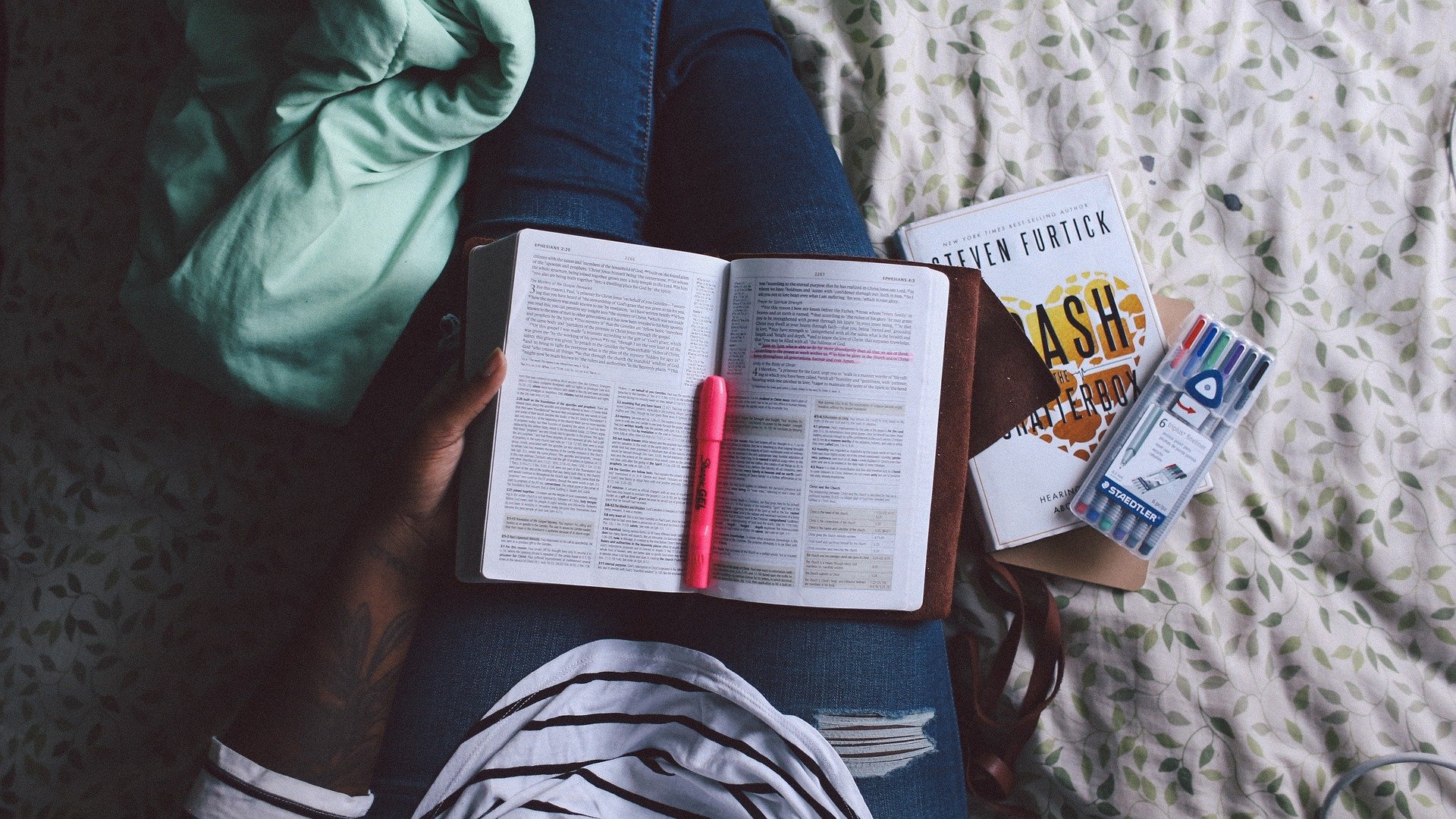
Page Contents
This is the third post in our COVID-19 response series. The first post presented an overview of eHRAF products as well as information about membership and extensions to our free trials. The second post featured In-Class Activities from Teaching eHRAF as an option for online teaching exercises. What follows will address more general concerns that instructors may have for adapting to newly required modes of remote education, including strategies and advice for transitioning classes to an online environment.
With the COVID-19 pandemic disrupting academic timetables around the world, instructors and students have each had to make adjustments in order to continue teaching and learning. For many, the sudden closure of campus locations has interrupted the flow of an existing schedule and cut off professors from interacting with students as well as colleagues. For most, it provides challenges for future classes that may never take place in a physical classroom or laboratory. As a result, there are two main trajectories to online learning that instructors must navigate now and into the foreseeable future.
Pivot-to-online

Almost instantaneously, professors in all disciplines have been expected to become skilled virtual instructors. For ongoing classes that had been offered in face-to-face settings prior to social distancing precautions, faculty are in the process of quickly adapting their offline classroom-based syllabi and activities to suit a model of educating at a distance. Sounds simple, right?
Try not to panic.
In light of campus shutdowns, it benefits instructors of ongoing courses to ensure that they can still present approximately the same scheduled materials to their students, while making use of flexible online tools to achieve this. The disruption of a shift to remote learning can be minimized by staying as true as possible to the original timetable. This will allow students to fulfill the requirements necessary to complete their course as otherwise intended, and as they have been working towards all semester. Students will be working from expectations bestowed upon them at the start of the term; may have already submitted some assignments; and potentially even completed midterm exams. To put it simply, neither students nor faculty “signed up” to be remote workers. Continuity is important in this time of uncertainty and upheaval. Tactics towards achieving this will be presented below.
Remote futures

The burden of making a pivot to online is eased in situations described above, where students and instructors have had time to interact and get to know each other over the course of the semester before shifting a class to digital-only learning. Another scenario that will become more common in the upcoming weeks and months will be the need to design and implement wholly digital, accessible, remote classrooms relying entirely upon electronic communication for an unspecified length of time. Sustaining regular and continuous weekly timetables can be more tenuous in these cases. Students may not be able to attend formal “class hours” online given complicated home life circumstances as the coming weeks unfold, or for other technical reasons that should not be underestimated, such as a lack of bandwidth or quiet study space at home.
For future planning, instructors should presume that classes will not meet “in person”. Students will not be able to attend lectures, laboratories, or study groups. They will also not be able to live on campus, share books with a classmate, hang around to ask questions after class, or even meet with a friend for coffee. Social distancing runs the risk of isolating students from the most taken-for-granted, incidental aspects of place-based education. Can any or all of these be effectively (re)created online?
Absent a physical campus as a base, future remote classes will depend on a combination of forethought, planning, and flexible technologies in order to foster a virtual environment that feels like a co-present classroom in a time of physical isolation. This may be a challenge, but it is not impossible. Rather than seeing virtual methods as a poor facsimile or “simulation” of “real” classes, digital anthropology teaches us that online spaces can also be inhabited places, in most ways as real as their physical counterparts (Barone 2010). The test for instructors and students alike over the coming months will be to realize a digital place where education can continue to thrive despite these unprecedented changes to our lives.
Keeping it simple

A first step for instructors is to better understand the technologies at their disposal. When sourcing, modifying, or creating new teaching materials, it is important to keep in mind how available tools can work to accomplish the objectives set out for each course. The technology should support clear course aims, not complicate them or unwittingly steer simple tasks towards fragmentation. There is no better advice for dealing with rapid change than to go with what is familiar. With myriad new (or “new to us”) tools being presented as e-learning solutions during this time, instructors need to evaluate which avenues are worth exploring, and which are unlikely to provide any added value to the transition to online teaching. In other words: when in doubt, keep it simple.
The internet seemingly has an app for everything. That does not mean that they all have to be used at once. Pruning the options may take some trial and error. To pivot online, begin with finding online substitutes for your usual offline needs. The time it takes to become proficient with new platforms and tailor quality course content for each one may turn out to be far more time-consuming than simply relying on your tried and trusted “analog” syllabi. Creative experiments with additional apps can always be introduced once the basics of communication and instruction are established.
Refer to the recommended practices of your institution or department to encourage consistency across various instructors and courses. This will likely include anchoring most activities to your institution’s preferred Learning Management System or LMS.
Here are some basic categories to consider when selecting technologies or platforms:
Hosting resources. Instructors need a digital space to post links to (asynchronous) content so that students can view or download it. Blackboard, Canvas, and Moodle are popular examples of LMS that universities may already offer, and so students are familiar with using. Alternatively, Google Classroom is an example of a free solution.
Accessing library content. Now that campuses are closed, access to e-journals and databases from off-campus might require a few extra steps through your library’s preferred connection method. Be sure to familiarize yourself with these changes and alert students ahead of time. The eHRAF Databases are one such resource that will require students to authenticate first via their local university library VPN using their NetID or similar login credentials before accessing the databases. If users encounter a username/password prompt from HRAF, they a) cannot use their local university ID to bypass it and b) may try to contact us for a HRAF password which does not exist. Learn more here.
Video conferencing platforms. Synchronous communication options include Zoom, GoToMeeting, WebEx, Skype, Blackboard, BlueJeans, Discord, or YouTube Live. Your university may likely already subscribe to one or more of these solutions. You can ask students about their preferences for other communication apps; however, decide on an option that you announce to students ahead of time, and stick to the decision unless there are technical faults that necessitate a move to another platform. Similarly, be mindful of students who may not have the technology, bandwidth, or quiet space at home to participate in video conferencing.
The power of email. For everything else, there’s email. Do not forget or neglect the simple tools that you have at your disposal and probably already rely on. Avoid introducing a new platform for messaging because it is trendy when the most basic tools will do the job with little disruption to your (and your students’) workflow.
How can I use all digital resources?

Update 4/29/2020: Looking for online anthropology teaching materials? Our new course, Ethnographic Insights Across Cultures, is a wholly digital syllabus for your remote classroom.
Update 2/18/2021: We now have eHRAF Workbooks for introductory anthropology and archaeology!
The internet is an endless space for experimenting with digital methods. It can also be overwhelming. But online learning tasks need not differ greatly from their offline counterparts. Instructors may still assign essays, research projects, quizzes, presentations, and even group work, as long as adequate flexibility and consideration is given to the how and when the work can be completed and submitted. Since paper books and journal resources are no longer accessible due to library closures, try to shift the reliance on print materials to online versions of the same texts, or look for equivalent contents that were born digital.
There are dozens of online journals, open access publications, or professional anthropology blogs that can take the place of physical textbooks. Here is a brief round-up:
The Society for Anthropology in Community Colleges produces two free, online textbooks: Perspectives (for cultural anthropology) and Explorations (for biological anthropology). SACC has also curated a list of Online Course Conversion Resources in response to COVID-19. The American Anthropological Association has likewise curated this collaborative document on learning and teaching in anthropology at this time. The anthropology blog Anthrodendum has put out a call for contributors to an open access repository of mini-lectures. The resulting collection is a great way to share your own brief video lectures on anthropological topics as well as incorporate “guest speakers” into your virtual classes. Living Anthropologically is another anthropology blog with excellent course materials. Alan MacFarlane’s YouTube channel houses a treasure trove of interviews with famous anthropologists that has been around for years. Are you just noticing it now? Not all digital teaching ideas in anthropology need to represent a departure from past practices.
HRAF’s resources were first digitized in the 1990s. Online anthropology is not especially new to us! For earlier posts in this series, we detailed how the eHRAF Databases can support dynamic online teaching and learning, and how Teaching eHRAF and In-Class Activities are ready to be incorporated into your anthropology modules today. Our other open-access resources, Explaining Human Culture and Introducing Cross-Cultural Research are also entirely online. Our YouTube channel has video tutorials, and you can schedule a webinar with us to answer any questions you may have about teaching with HRAF. Lastly, our homepage blog has plenty of researched posts across a wide range of cross-cultural topics perfect for initiating class discussion, such as: the anthropology of the home, love for pets, gender and power, beauty, fatherhood, childhood, fear, or the universality of music.
Communication is key

Ultimately, “transitioning to online learning” encompasses both pivoting online in the short-term, and setting the stage for protracted remote futures. While there are plenty of longstanding and successful online educational programs that were designed to be digital, for most educators, remote teaching is an entirely new enterprise. Students accustomed to traditional classroom learning will – like the instructors used to face-to-face interaction with their students – need to adjust their expectations and anticipation of workload, including time allocation, accordingly.
One of the more difficult aspects of adapting class assignments when working from home is the coordination of students and instructors on contact hours. In the face of myriad new challenges, getting communication right is more than half the battle for transitioning to a wholly virtual classroom. Choosing classroom delivery methods that meet the need of students and instructors alike can be a daunting prospect. To this end, we will explore the differences between synchronous and asynchronous teaching and learning methods.
Synchronous learning

Synchronous communication refers to any real-time conversation. This includes live lectures (one-to-many), and moderated or unmoderated seminar-style group discussions with students (many-to-many). Instructors might also consider hosting live drop-in sessions akin to office hours (one-to-one). A synchronous medium can be video, audio, text, or a combination of all three.
Do you want to recreate the live classroom experience? Can your class size, needs, and demographics accommodate a shift that is time-dependent? In other words, can all of your students commit to attending your classes at the same time each week? If so, synchronous communication methods could be for you.
To illustrate, professors could reschedule their usual class hours into an equivalent online slot and broadcast a live lecture to the entire class, much like they would on campus. This can be accomplished with a webcam or – for the camera-shy – a screencast with a voiceover to PowerPoint slides shared via a videoconferencing platform such as Zoom. The benefit to this method is to maintain continuity by closely recreating a format that students are used to. It can also reduce contact hours by delivering content to many students at once. The downsides to synchronous communication is that it may be difficult to coordinate a meeting with all students at once. Also, the risk of technical issues increases with more participants.
Be prepared for a change in classroom dynamics compared with what you might be used to in an offline setting. While easily overlooked, a lack of visible body language or non-verbal cues and feedback can make the mood seem more muted compared with in-person classes. Instructors could consider breaking larger classes down into more manageable groups to facilitate real-time interaction, but be mindful that the more groups you create, the more contact hours you commit yourself to. Similarly, students can be encouraged to become presenters during live sessions or to form their own smaller break-out discussion groups within larger classes for peer collaboration.
In addition to live audio or video, class discussion can be synchronous and text-based, using a chatroom or other instant messaging system. Text-based communication can help to augment certain activities. Students can be encouraged to join a live text chat during a video conference. This can help with situations where many students want to speak at once – like any time when they would “raise their hand” in class – enabling them to avoid the awkwardness of appropriate timing absent embodied social cues. Chats are similarly useful for letting students respond to quiz questions during class, or for them to pose questions that the instructor can address when suitable.
? View our eHRAF Workbooks to discover eHRAF-based PowerPoint activities for use in your online classroom.
Asynchronous learning

Asynchronous teaching methods can include the sharing of pre-recorded audio/podcasts or video lecture files to be downloaded by students outside of set contact hours with instructors; or text-based discussion forums, wikis, or other collaborative file repositories. Email is another example of a communication method that is largely asynchronous. Class wikis (or shared documents like Google Docs) have a learning curve, but their utility is that they can handle simultaneous edits from multiple users. Note that social media solutions such as a class Facebook page or Twitter hashtag, while convenient, can be ephemeral and students could lose content over time if there is no systematic archive in place (Barone, et al. 2015). There are also privacy and consent concerns to consider with any public social media platforms, so it is recommended to err on the side of caution with closed groups or university-approved systems.
To keep students engaged, brief videos such as micro-lectures, podcasts, short readings, annotated PowerPoints, self-guided study resources, and related YouTube videos make useful at-home assignments to view in preparation for online classes. If class sizes are large enough to make real-time online lectures difficult or cumbersome, or if students have trouble attending set class hours, multimedia downloads can ensure that course material can still be accessed. It can also help to free up live class time for additional discussion or student feedback.
It is important to be mindful of technical restrictions. For example, offer a low-bandwidth alternative if you choose to pre-record content or assign videos. The benefits of asynchronous methods are flexibility and accessibility. The downsides are that preparing additional content, organizing files, and moderating user interactions outside of restricted class hours (such as via discussion forums or email) can add many extra hours of work for instructors.
The eHRAF Databases are a useful resource for at-home learning as an all-in-one research platform to browse, search, read, and save ethnographic or archaeological texts. Learn more about how you can create anthropology class assignments using eHRAF. HRAF also offers additional open-access media for self-guided learning, such as our Introduction to Cross-Cultural Research, or In-Class Activities.
A note on teaching and COVID-19
Teaching in this current environment of insolation and anxiety will, as ever, require that instructors aid students through the overwhelming quantities of information and news media affecting their lives. More than ever, increased sensitivity to the difficult and complex personal and emotional circumstances students are dealing with will become a priority. For example, planning on “teaching the virus”? Perhaps reconsider during this ongoing crisis. While laudable, even medical anthropology students may already be at the point of COVID-19 overload. The media storm surrounds us all, and while there is plenty of anthropological and ethnographic insight to be gleaned on this subject, keep class time devoted to COVID-19 to a minimum out of respect for your students’ welfare. Expecting them to be able to concentrate on coursework during this pandemic is taxing enough. It is tempting for anthropologists to use this as a teaching moment, but tread with care. A safer approach may be to focus on the importance of anthropological data and responses to past experiences with epidemics (Sams, et al. 2017); ethnographic accounts of causes of disease across cultures, or how different peoples understand medicine and treat illness more broadly.
Go with what you know
One thing remains true whether you are on-site or working remotely: A great professor is a great professor, in-person or online. Technological tools may facilitate learning, but only inasmuch as they support the priorities of a good teacher. Whether pivoting online or preparing for remote futures, remember to make it as effortless as possible for students to access their learning tools, and, in turn, to appreciate the accomplishment of fulfilling their course objectives despite their lack of physical resources and absence from campus. Successful remote learning requires a willingness to adopt both synchronous and asynchronous methods based on student and instructor needs, which may change over time. Listen to what works and what does not, and be prepared to adapt accordingly.
Go to Part 1: HRAF and the transition to remote education: Online anthropology amid #CovidCampus
Go to Part 2: Teaching eHRAF: In-Class Activities for online learning
References
Barone, F. 2010. Urban Firewalls: place, space and new technologies in Figueres, Catalonia. PhD Thesis. United Kingdom: University of Kent, Canterbury.
Barone, F., D. Zeitlyn and V. Mayer-Schoenberger. 2015. “Learning from failure: The case of the disappearing Web site”. First Monday Volume 20, Issue 5 – 4 May 2015. doi: http://dx.doi.org/10.5210/fm.v20i5.5852
Brown, Nina & Mcilwraith, Tad & González, Laura. 2017. Perspectives: An Open Invitation to Cultural Anthropology. 2nd ed. Arlington, VA: American Anthropological Association.
Gannon, K. 2020. “How to Make Your Online Pivot Less Brutal”, The Chronicle of Higher Education Special Report: Coronavirus Hits Campus. https://www.chronicle.com/article/How-to-Make-Your-Online-Pivot/248239
Sams, Kelley, Alice Desclaux, Julienne Anoko, Francis Akindès, Marc Egrot, Khoudia Sow, Bernard Taverne, Blandine Bila, Michèle Cros, Moustapha Keïta-Diop, Mathieu Fribault, and Annie Wilkinson. 2017. “From Ebola to Plague and Beyond: How Can Anthropologists Best Engage Past Experience to Prepare for New Epidemics?.” Member Voices, Fieldsights, December 7. https://culanth.org/fieldsights/from-ebola-to-plague-and-beyond-how-can-anthropologists-best-engage-past-experience-to-prepare-for-new-epidemics
Shook, Beth, Katie Nelson, Kelsie Aguilera and Lara Braff. 2019. Explorations: An Open Invitation to Biological Anthropology. Arlington, VA: American Anthropological Association.
Stanford, D. 2020. “Videoconferencing Alternatives: How Low-Bandwidth Teaching Will Save Us All”, IDDBlog, Center for Teaching and Learning, DePaul University. https://www.iddblog.org/videoconferencing-alternatives-how-low-bandwidth-teaching-will-save-us-all/